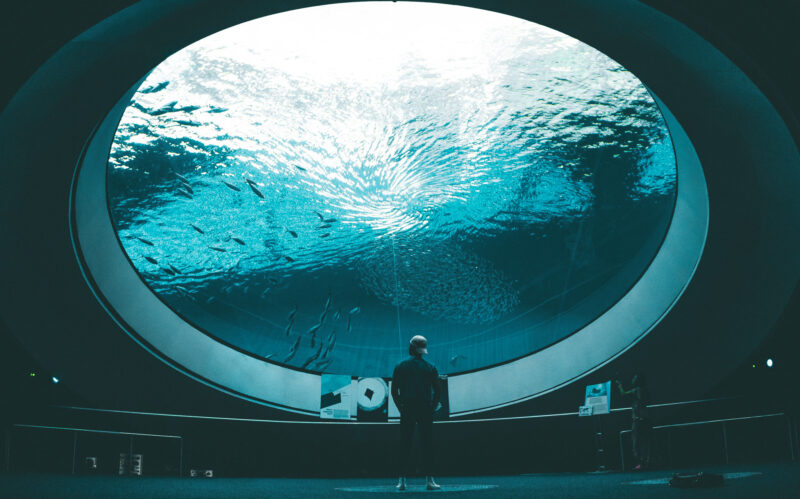Chatbots and back-end integration – not so complicated after all?
A major decision during a chatbot project is designing the needed integrations. Or alternatively, the need to integrate might arise later, after having received feedback from bot users. Either way, integrating a chatbot to other systems and services used in your organisation can have a huge impact on chat usability.
As always, integrations come in all shapes and sizes, and can be something as simple as adding an email notification capability to your bot. Regardless of the complexity, the first step always is deciding what integrations your chatbot needs. The most common integrations fall in to one of the following categories:
- Enhance chatbot capabilities
- Transfer chats to live agents
- Make the chatbot more easily accessible
- Add new features the chatbot
Enhance chatbot capabilities
Creating an integration between your chatbot and your organisation’s back-end systems can result in great improvements on what the bot can do independently. This can provide a huge boost in overall bot usability. Examples of actions done directly via the chatbot with an integration would be creating HR tickets to your HR system, updating customer information in your CRM, and creating incidents in your ITSM system.
With access to the back-end data, the chatbot takes on a bigger role as personal assistant to the users. The bot has access to user-related data and can help users with their cases, rather than just giving static and generic instructions.
Chatbot integrations to back-end systems can often be done on-the-fly, accessing user-specific data during an active bot conversation. This means that there is no need to deal with databases, data handling or access rights. Data is fetched when needed and displayed in the chat.
Transfer chats to live agents
If your chatbot is using a different chat client than the rest of your customer service, then you likely need an integration between the two systems. Having a seamless transfer from the chatbot to a human customer service agent can have a big impact on user satisfaction. Not only will the transfer be easier, but the customer service agent should also have access to the earlier conversation with the chatbot. This way the agent will be already up to speed when they start their conversation with the customer.
Make the chatbot more easily accessible
A good chatbot should be where the intended users are. Most companies have multiple channels for communication which are used differently depending on your user group. One department might communicate with Slack, another with Teams and customers might use Facebook or WhatsApp.
For best coverage, a customer-facing chatbot could be integrated to WhatsApp and Facebook, and an internal chatbot to Slack and Teams. Having the chatbots in the channels that users already use will create a much larger potential audience than just a widget on a web page.
Add new features to the chatbot
Integrations can improve the capabilities of a chatbot and add all new tools to its belt. For example, integrated computer vision and analysis services can be used to analyse pictures sent in by a user. A chatbot could then automatically detect product defects or read information from receipts and documents. Or, a chatbot could analyse the emotion and sentiment from the user’s input and use the results to modify the response given. Some chatbot platforms already offer easy integrations to services like these.
Features could also be added with increased automation. Giving your bot access to the back-end data also opens up a lot of possibilities to automate a user’s tasks. Creating tickets or updating information can be handed over to the chatbot to handle, freeing up time for users.
Luckily most chatbot services in the market are built with easy to use and well-documented integration APIs. Chatbot companies know how important integrations are, and readymade integrations to popular communication tools and back-end systems are available. An integration to a system like ServiceNow or Salesforce could be up and running in a just a few days.
Today, integrating chatbots is more configuration than coding. Not so complicated, after all.
This article is the third part of Sofigate’s “Chatbots in Business: Guide to Success” blog series.
Read the first part in the blog series HERE.
Read the second part in the blog series HERE.
Read the fourth, and last, part in the blog series HERE.
About the author
Mikko Männistö has a decade long experience in Service Management and developing service processes with customers. For the last few years, he has been helping customers to utilize chatbots and intelligent automation as part of their business.